Have you ever wished you could have an additional activity window while trying to view your project in Primavera P6 Professional? Wouldn’t it be useful to view to two sections of the project activities on 2 windows. Or be able to open 2 projects and see their activities independently?
Well now you can in the latest release of Primavera P6 Professional release 22 with the ‘Additional Activities View’. There are 2 easy ways to open the extra Activity window.
The first is on the Menu Bar, expand Project then select Additional Activities View, see Figure 1.
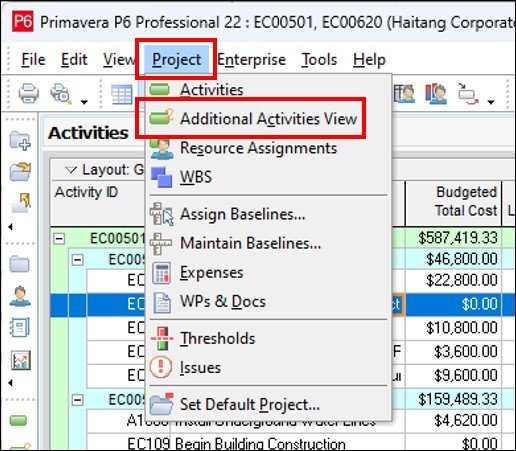
Figure 1: Using the Project Menu to open an Additional Activities Window in Primavera P6 Professional v22
Figure 2 shows the new independent Activities Window called Activities-2. It can be treated exactly the same as the original Activities Window. All of the layouts and customizations such as columns, grouping and filter options are available. The table and Gantt Chart can be scrolled independently from the other Activities Window, it doesn’t matter if its in the same project or a different opened project.

Figure 2: Additional Activities Window in Primavera P6 Professional
The second way to open the second Activities Window is on the Directory Bar. Underneath the original Activities icon is the Additional Activities View icon as shown in Figure 3. Clicking on this button will open the extra Activities Window tab.

Figure 3: Additional Activities View icon in Primavera P6 Professional
If you are using P6 Professional 22 (or newer) but don’t see the Additional Activities View icon on the Directory Bar, then you can enable it. Every set of icons in any of the toolbars of the Primavera P6 screen has an Add or Remove Buttons option. Clicking on the arrow at the end of the group will expand a menu to show all of the available buttons for that group. Simply click next to the menu item to check mark the item to show on the toolbar. If you don’t want that icon on the toolbar, then uncheck it. Figure 4 shows the Add or Remove Buttons option for the Additional Activities View icon.

Figure 4: Add or Remove Buttons in Primavera P6 Professional
Summary
The increased convenience of the ability to open 2 separate Activities windows greatly increases the ability for project managers and schedulers to analyze their projects. The Additional Activities View can easily be opened which is independent of the original Activities Window.
If you are using an older version of Primavera and want to upgrade to the newest one, please send us your details at Contact Us. The IT consultants at P6 Consulting Inc. are experts with P6 installations, upgrades and troubleshooting.
The post How to Open Multiple Activities Windows in Primavera P6 Professional appeared first on P6 Consulting.